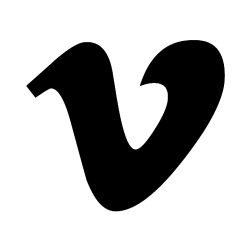L’iscrizione a Vimeo si presenta molto semplice, username, email e password; una semplice spunta per accettare i termini del servizio ed un bottone (notare il colore verde 😉 ) per confermare l’iscrizione.
Premuto JOIN ci troveremo all’interno del servizio e dovremmo scegliere il tipo di membership, viene data evidenza a video delle possibilità di diventare “Vimeo Plus” o “Vimeo PRO”, invece in un semplice grassetto la possibilità di continuare in modalità Basic 😀
Nel frattempo nell’email troverete la seguente comunicazione :
Hello DonClaudissimo!
Welcome to Vimeo! You have just joined the best site in the universe to upload and share the videos you create. We’re glad you’re here! Before you start uploading videos and exploring Vimeo’s amazingness, we just need to confirm that you are a friendly human and not an evil robot:
Complete Your Registration
Once your registration is complete, see how you can start using Vimeo by reading the Vimeo Basics, get familiar with our friendly atmosphere by reading the Community Guidelines, find inspiration in our Staff Picks, and learn how to compress your video properly before you upload it.
In no time, you’ll be a Vimeo virtuoso! And when you’re ready to unlock the full power of Vimeo and enjoy life-altering benefits like more upload space, HD embedding, advanced statistics, and mobile support for your videos, you can upgrade to Vimeo Plus.
Thanks again for joining. See you on the site!
LOVE,
Vimeo
Il “Complete Your Registration” è un bottone che riporta il link all’url di validazione account.